OfficeTips Home || VBA Section || General Section || Download Section || Privacy Policy
|
Handout Wizard |
Step 4: Custom Layout options.
The size of slide thumbnails and their positions on the handout page are computed based on the options you set in this step. The computed thumbnail size is the best fit size while maintaining aspect ratio of the thumbnail.
Slide per row: Define the number of slide thumbnails that should be placed on a handout page
Slide per row: Define the number of slide thumbnails that should be placed on a handout page
Margins: Set the top, left, right, bottom margins. They are measured in points, the unit PowerPoint uses for measurement.
Arrangement of thumbnails: Decide the sequence in which the thumbnails are positioned on the page.
Border: Applies a border to the thumbnails.
Centre horizontally and vertically: The margins are used for computing the best fit size for the thumbnail however they are ignored while positioning the thumbnails on the page if these options are ticked.
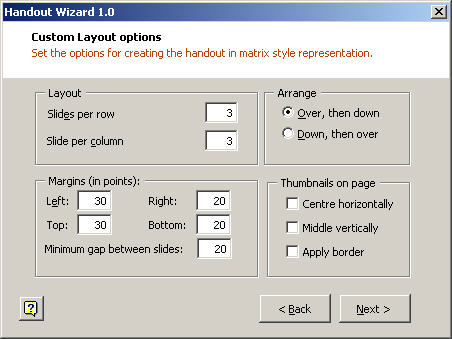
« Previous || Next »
Copyright © 1999-2014 Shyam Pillai. All rights reserved.