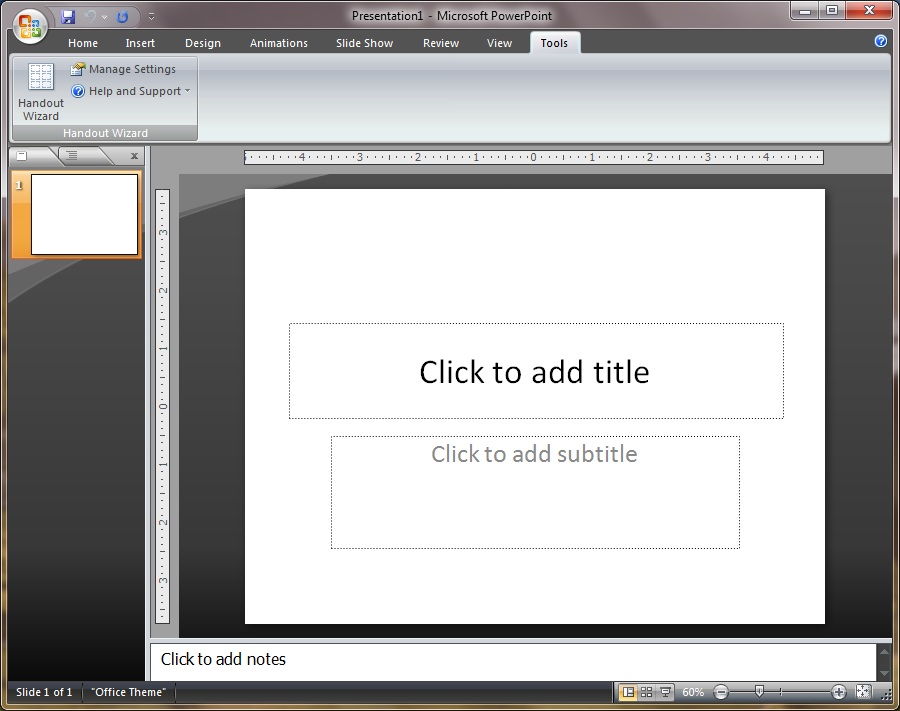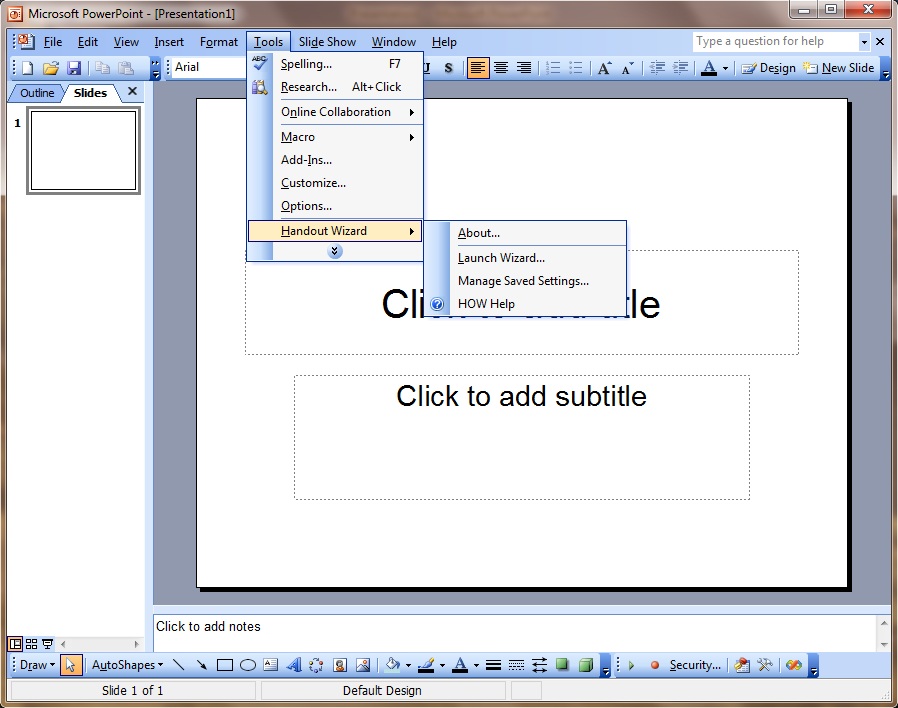OfficeTips Home || VBA Section || General Section || Download Section || Privacy Policy
Handout Wizard |
|
|
Setup fileDownload the setup program of Handout Wizard for
PowerPoint 97 and later. The trial version is fully functional. You can
export 600 slides as handouts before it expires.
HOWSetup.zip
|
||||||||||||
Copyright © 1999-2014 Shyam Pillai. All rights reserved.