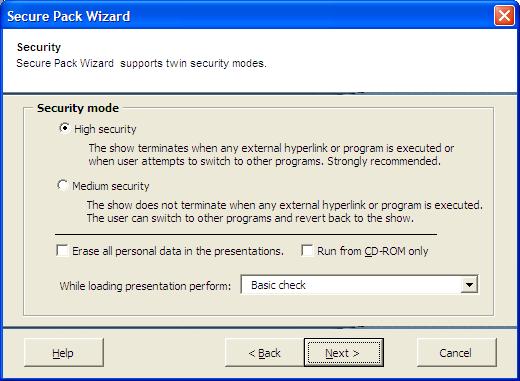|
OfficeTips Home || VBA Section || General Section || Download Section || Privacy Policy |
| Secure Pack Wizard Tour Secure Pack offers twin security modes - High & Medium. It is recommended to use HIGH security mode if you presentation does not contain links to external program & web sites. In high security, the triggering of an external link terminates the show. It is also recommended to avoid using external programs since they may compromise the security of the Secure Pack show depending on the nature of the program.
Metadata also known as document properties within presentations can be cleared out too.
You can enforce the show is always run from the CD-ROM. When this choice is selected, the user has to run the show from a CD-ROM only. He cannot run the show by running it from a local hard disk.
|
Copyright 1999-2014 (c) Shyam Pillai. All rights reserved.