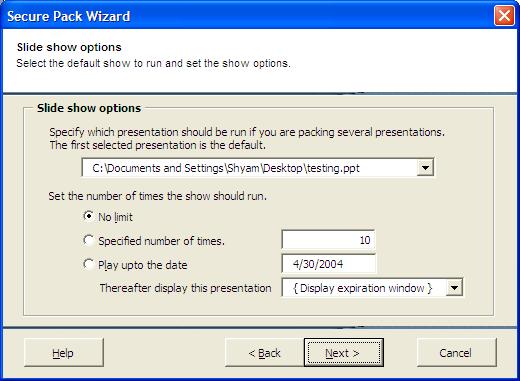|
OfficeTips Home || VBA Section || General Section || Download Section || Privacy Policy |
| Secure Pack Wizard Tour If you have packed multiple presentations, then you need to specify which of these presentations is going to be the default slide show on activating the Secure Pack archive. For example: if you have a presentation (MainMenu.ppt) which acts as a menu interface to the rest of the presentations via hyperlinks then select MainMenu.ppt as the default show. You can set the show to run a predefined number of times and then expire or set it to expire after a particular date. If you select date based expiry then you can display another presentation from the presentations in the packing list (step 1) after the expiry. Use this feature to include custom expiration message else the system message box is displayed.
|
Copyright 1999-2014 (c) Shyam Pillai. All rights reserved.