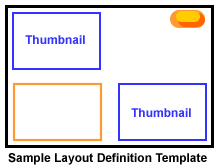OfficeTips Home || VBA Section || General Section || Download Section || Privacy Policy
Handout Wizard |
|
|
Layout Definition Template A 'Layout Definition Template' (LDT) is a
customized presentation file, which contains
shapes which represent placeholders which will be replaced by slide thumbnails
at that location with all the attributes of the placeholder in the LDT. LDT is
just a slide with shapes, HandOut Wizard (HOW) uses the specified
LDT to create a
consistent handout for you. No need to reposition and reformat a handout every time, just create a
LDT with your style and formatting and re-use it every time. A LDT gives you
complete control over each slide represented in the handout. You can decide on
the formatting, position, dimensions of each slide in the handout on a page. You can introduce
other shapes/graphics while using this option to create consistent corporate
handouts. Sample LDT's are included in the setup file. To make use of it, select the defined layout option in the wizard and locate the the subfolder 'Layout Templates' of the folder in which the HOW add-in is installed. Several one of the templates available there. You can create your own LDT's. To learn how, click here. To study how the layout has been created, open any of the sample LDT just as you would open a presentation and study it's creation. Note that one of the these sample LDT's (MLDT Sample.ppt) is a multi-layout definition template. |
||||||||||||
Copyright © 1999-2014 Shyam Pillai. All rights reserved.