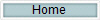
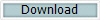
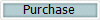
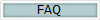 |
Animation Carbon:: Frequently
Asked Questions (FAQ)
-
Can I turn off
the messages after a Apply or Pickup operation?
Yes, right-click on the
'Animation library' tab and un-tick the option to 'Display prompts'.
-
How are the
animation schemes stored? What is an animation library?
Animation
Carbon uses a PowerPoint presentation file to store all the
animation scheme information. Each slide title in that file
represents the category name. Animations applied to each shape
represent the scheme of the shape, the name of the scheme is the
text of the shape. This is all handled internally by the
application.
-
Are there any
keyboard shortcuts available?
No. But
this feature is under consideration for future releases.
-
Do I have to use
Tools | Animation Carbon | Show Animation Carbon every time to make
the window visible?
No, you
can right-click on any shape and select 'Animation Carbon..." to
make the window visible.
-
Can I resize the
Animation Carbon dialog?
Yes, move
the mouse cursor to edge of the floating window. When it changes to
the 'resize windows' cursor, click and drag it to desired size.
-
I have selected a
shape but the 'Apply' and 'Pickup' buttons are still disabled, what
is wrong?
Check if
you have selected the shape or activated the text edit mode of the
shape. Unless the shape is selected the Animation Carbon buttons
remain disabled.
-
I tried to load the add-in but I do not see
it listed in my Add-ins window. What am I doing wrong?
If you cannot
load an add-in in PPT2000/2002/2003. Then check the macro settings
(Tools | Macros | Security), if set to a security level - HIGH, this
would prevent any unsigned add-in from being loaded. To resolve
this...
1. Select Tools | Macros | Security on the security level tab, check
MEDIUM.
2. Click on OK
3. Now load the add-in as per the instructions.
4. Once the add-in has been loaded you can set the Security level
back to HIGH
|
![]()
![]()