Animation/Transition/Action Settings
This group of utilities lets you reset the Animations/Transition/Action settings. You can quickly set random animations to the shapes on the slides or random transitions to the slides.
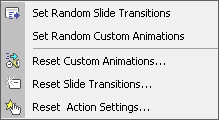
|
Animation/Transition/Action Settings This group of utilities lets you reset the Animations/Transition/Action settings. You can quickly set random animations to the shapes on the slides or random transitions to the slides.
|
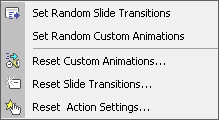 |
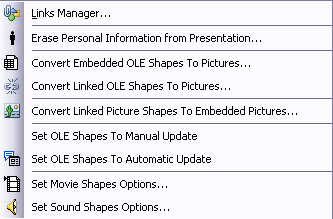 |
Object
|
|
Developer This menu group offers utilities like the Menu Browser to quickly gather menu information, Menu Editor to generate menu generation code quickly, the FaceID browser which has been available on my site for some time now is also included. The List add-in options display information of all the add-ins that have been installed on your system including the add-in registered in the HKLM hive as well as COM add-ins. Tags have immense use yet there is not way to directly access them This has always been the developer domain. However these Tag options allow you to manipulate them quickly. |
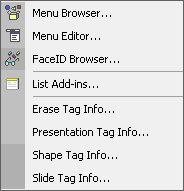 |
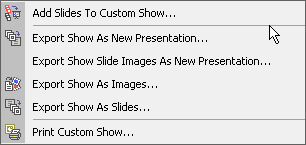 |
Custom Show This menu group offers several features which would be required by a user who frequently uses the immensely useful custom show feature in PowerPoint. The 'Add slides to Custom Show' option has also been included in the shortcut menu available in the Slide sorter view such that a user can simply select the slides in that view and select this option to directly create a new custom show. Several export options are also provided to expedite the task of exporting slides which constitute the custom show. |
|
Export More often then not we've always needed to export slides. This menu group offers some more options. Export each slide in a presentation as a separate file or as images or even export images of your slides into another presentation. This option is extremely useful to distribute the presentation and yet allow the user to edit contents of the presentation. All sound (*Wav) files can be extracted from the presentation into an output folder. Exporting text is an oft requested option and this provides several text export options that a user would require.
|
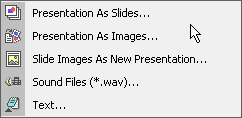 |
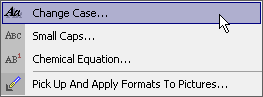 |
Format Format menu offers several selective Change Case routines as well as Small Caps feature which is lacking in PowerPoint. Chemical Equation tool proves handy in formatting text ranges into chemical equations.
|
|
Insert Insert multiple slides of the same layout at once. If you think inserting a Flash movie into PowerPoint is a chore then try the Flash Movie Wizard and experience the ease. Insert thumbnails of slides within the presentation itself. This is an alternative to using the Send-To-Word feature or can be used while printing custom handouts outs. Preview thumbnails inserts a miniature of the next slide into the current slide. Create Agenda slide(s) quickly, these can also be set to include hyperlinks to the slides included in the Agenda slide. X of Y page numbers are oft requested. These can be inserted quickly and also the file name with path into the footer.
|
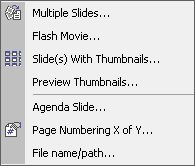 |
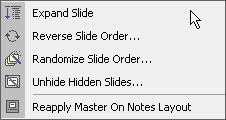 |
Slides Several slide manipulating routines are available in this menu group. The Expand slide feature (97) missing from 2000 and XP has been provided. You can reverse slide order or even random arrange the slide. Unhide your hidden slides quickly. Reapply Master on Notes layout will reapply all the layout to notes pages without the need for doing it to each slide manually.
|