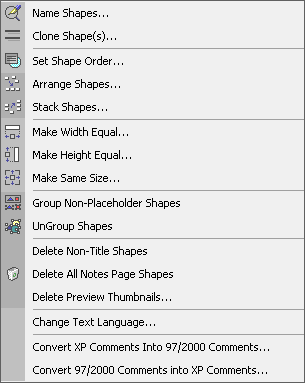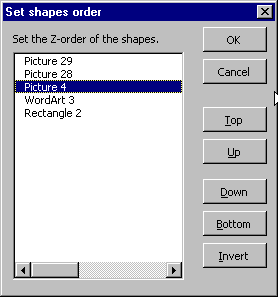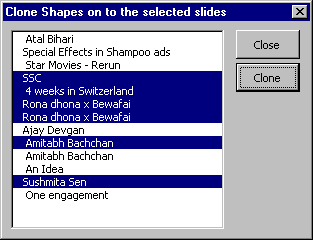The Shapes sub menu introduces functionality relating to the manipulation of the shapes on the slides.
-
Clone Shapes: See below.
-
Set Shape Order: See below
-
Arrange/Stack Shapes: Easy way to arrange the selected shapes.
-
Size: Select a set of shapes, the first shape in the selection determines the dimensions that are set on the other shapes.
-
Group/Ungroup Shapes: You cannot group placeholders with other shapes, however you can quickly group all the other shapes on the slide. Ungroup lets you ungroup any groups present in the presentation.
-
Delete non-titles. Delete notes page shapes to erase all contents from the notes pages.
-
Change Text Language: This is available only in 2000 and above. Set the language of the the selected text/shapes on the slide.
-
XP introduced a new Comment shape which is more versatile however this new comment is not backward compatible and hence will not show up when the files are opened in 97/2000. The comment converter permits quick conversion both ways.