|
It's easy to lose track of which transition effects you've applied to which slides especially when the presentation consists of a lot of slides. Here is something that is always useful. Go to the Slide Sorter View. If you've applied a transition effect to any of the slides then PowerPoint places a small icon (I've encircled the icon in the attached graphic) below those slides. Since all the icons are identical, they don't help you determine which effect you've included in a specific slide. To view the effect you've assigned to a particular slide: Just click the transition icon below it. PowerPoint will then execute the effect on the miniature slide whose icon you clicked. |
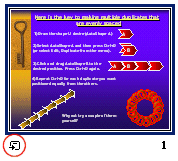
|