| Internal Hyperlink Fixer |
|
PowerPoint 2003 used to handle pasted slides with hyperlinks properly
and reset the links as required. Not anymore. PowerPoint 2007 and all
subsequent versions no longer do that. This little add-in tries to
address the problem to some extent. If you reuse slides with hyperlinks,
this add-in can help detect potential misdirected links and address it
if needed. |
If you enjoy using my free addins, consider donating. Donations help keep the new add-ins, updates coming and help pay for the time spent maintaining and improving the software. Donations are entirely voluntary. But every donation is greatly appreciated. |
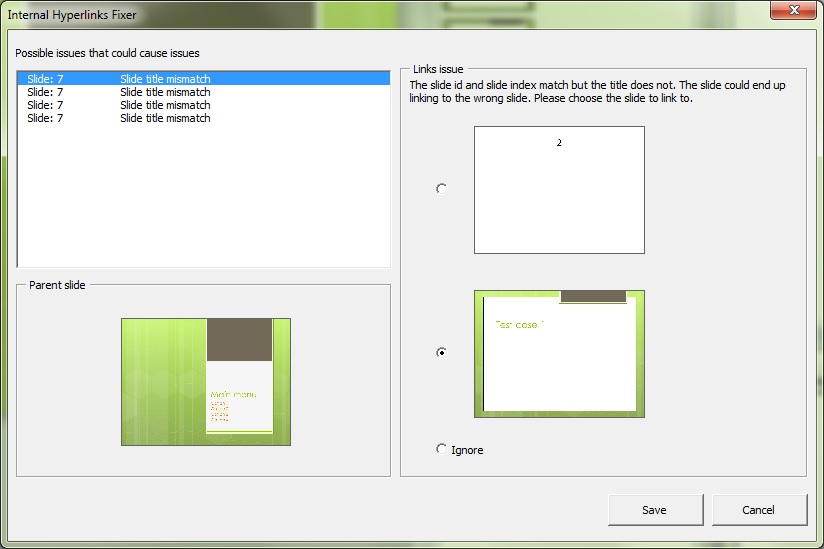
|
|
PowerPoint 2007 or later. |
|
|
PowerPoint 2007/2010/2013 (32bit/64-bit) users : Click
here |
|
|
1. Launch PowerPoint. Note: If you are unable to load the add-in check your macro security setting.
|
|
|
1. Open presentation with possible hyperlink issues 2. Choose Tools | Internal Hyperlink Fixer 3. Select each potential hyperlink misdirection and make the choice of the slide to link to. 4. Click Save button 5. Run the slide show, test the hyperlinks. 6. Save the presentation.
|
|
Copyright 1999-2018 (c) Shyam Pillai. All rights reserved.