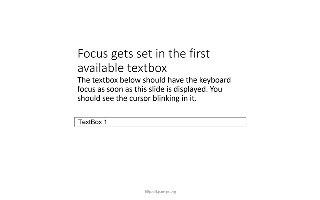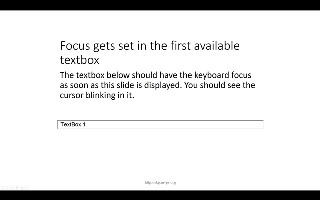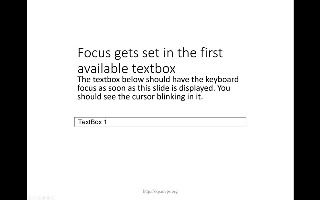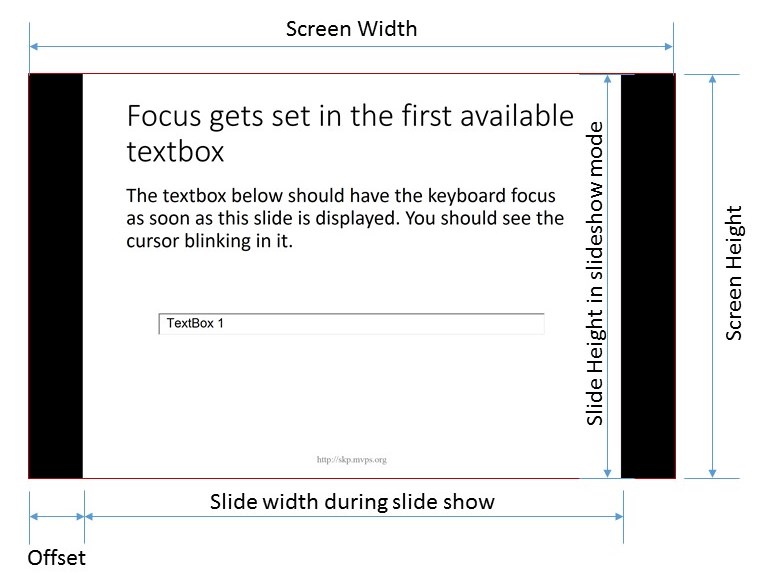' --------------------------------------------------------------------------------
' Copyright ©1999-2018, Shyam Pillai, All Rights Reserved.
' --------------------------------------------------------------------------------
' You are free to use this code within your own applications, add-ins,
' documents etc but you are expressly forbidden from selling or
' otherwise distributing this source code without prior consent.
' This includes both posting free demo projects made from this
' code as well as reproducing the code in text or html format.
' -------------------------------------------------------------------------------
#If Win64 Then
Public Declare PtrSafe Function GetForegroundWindow Lib "user32.dll" () As LongPtr
Public Declare PtrSafe Function SetFocus Lib "user32" (ByVal Hwnd As LongPtr) As Long
Public Declare PtrSafe Function GetClassName Lib "user32" Alias "GetClassNameA" (ByVal Hwnd As LongPtr, ByVal lpClassName As String, ByVal nMaxCount As LongPtr) As Long
Public Declare PtrSafe Function EnumChildWindows Lib "user32" (ByVal hWndParent As LongPtr, ByVal lpEnumFunc As LongPtr, ByVal lParam As LongPtr) As Long
Public Declare PtrSafe Function GetWindowRect Lib "user32" (ByVal Hwnd As LongPtr, lpRect As RECT) As Long
Public Declare PtrSafe Function GetSystemMetrics Lib "user32" (ByVal nIndex As Long) As Long
Public Declare PtrSafe Sub keybd_event Lib "user32" (ByVal bVk As Byte, ByVal bScan As Byte, ByVal dwFlags As Long, ByVal dwExtraInfo As LongPtr)
Public Declare PtrSafe Function MapVirtualKey Lib "user32" Alias "MapVirtualKeyA" (ByVal wCode As Long, ByVal wMapType As Long) As Long
Private ShapeHwnd As LongPtr
#Else
Public Declare Function GetForegroundWindow Lib "user32" () As Long
Public Declare Function SetFocus Lib "user32" (ByVal Hwnd As Long) As Long
Public Declare Function GetClassName Lib "user32" Alias "GetClassNameA" (ByVal Hwnd As Long, ByVal lpClassName As String, ByVal nMaxCount As Long) As Long
Public Declare Function EnumChildWindows Lib "user32" (ByVal hWndParent As Long, ByVal lpEnumFunc As Long, ByVal lParam As Long) As Long
Public Declare Function GetWindowRect Lib "user32" (ByVal Hwnd As Long, lpRect As RECT) As Long
Public Declare Function GetSystemMetrics Lib "user32" (ByVal nIndex As Long) As Long
Public Declare Sub keybd_event Lib "user32" (ByVal bVk As Byte, ByVal bScan As Byte, ByVal dwFlags As Long, ByVal dwExtraInfo As Long)
Public Declare Function MapVirtualKey Lib "user32" Alias "MapVirtualKeyA" (ByVal wCode As Long, ByVal wMapType As Long) As Long
Private ShapeHwnd As Long
#End If
Private Const VK_SHIFT = &H10&
Private Const KEYEVENTF_KEYUP = &H2&
Public Const SM_CXSCREEN = 0
Public Const SM_CYSCREEN = 1
Public Type RECT
Left As Long
Top As Long
Right As Long
Bottom As Long
End Type
Public Type POINTAPI
x As Long
y As Long
End Type
Public Const CLASS_NAME_PATTERN = "F3 Server*"
Public Const TEXTBOX_PROG_ID = "Forms.TextBox.1"
Private ShapeRect As RECT
Sub FindFirstTextboxControlAndSetFocus(sld As Slide)
Dim shp As Shape
Set shp = GetFirstAvailableTextboxControlShape(sld)
If Not (shp Is Nothing) Then
Call ActivateShape(shp)
keybd_event VK_SHIFT, MapVirtualKey(VK_SHIFT, 0), 0, 0
keybd_event VK_SHIFT, MapVirtualKey(VK_SHIFT, 0), KEYEVENTF_KEYUP, 0
End If
End Sub
Sub FindPreviousTextboxControlAndSetFocus(ByVal CurrentShp As Shape)
Dim shp As Shape
Dim NextShape As Shape
Set NextShape = GetPreviousAvailableTextboxControlShape(CurrentShp.Parent, CurrentShp.ZOrderPosition)
If NextShape Is Nothing Then
Set NextShape = GetFirstAvailableTextboxControlShapeFromBottom(CurrentShp.Parent, CurrentShp.ZOrderPosition)
End If
If Not (NextShape Is Nothing) Then
ActivateShape NextShape
keybd_event VK_SHIFT, MapVirtualKey(VK_SHIFT, 0), 0, 0
End If
End Sub
Sub FindNextTextboxControlAndSetFocus(ByVal CurrentShp As Shape)
Dim shp As Shape
Dim NextShape As Shape
Set NextShape = GetNextAvailableTextboxControlShape(CurrentShp.Parent, CurrentShp.ZOrderPosition)
If NextShape Is Nothing Then
Set NextShape = GetFirstAvailableTextboxControlShape(CurrentShp.Parent, CurrentShp.ZOrderPosition)
End If
If Not (NextShape Is Nothing) Then
ActivateShape NextShape
keybd_event VK_SHIFT, MapVirtualKey(VK_SHIFT, 0), 0, 0
keybd_event VK_SHIFT, MapVirtualKey(VK_SHIFT, 0), KEYEVENTF_KEYUP, 0
End If
End Sub
Function GetFirstAvailableTextboxControlShape(sld As Slide, Optional currentZOrderPosition As Long = -1) As Shape
Dim shp As Shape
Dim NextShp As Shape
Dim NextZPosition As Long
Dim i As Long
If currentZOrderPosition = -1 Then
currentZOrderPosition = sld.Shapes.Count + 1
End If
For i = 1 To currentZOrderPosition - 1
Set shp = sld.Shapes(i)
If shp.Type = msoOLEControlObject Then
If shp.OLEFormat.ProgID = TEXTBOX_PROG_ID Then
Set GetFirstAvailableTextboxControlShape = shp
Exit Function
End If
End If
Next
End Function
Function GetPreviousAvailableTextboxControlShape(sld As Slide, currentZOrderPosition As Long) As Shape
Dim shp As Shape
Dim NextShp As Shape
Dim NextZPosition As Long
Dim i As Long
For i = currentZOrderPosition - 1 To 1 Step -1
Set shp = sld.Shapes(i)
If shp.Type = msoOLEControlObject Then
If shp.OLEFormat.ProgID = TEXTBOX_PROG_ID Then
Set GetPreviousAvailableTextboxControlShape = shp
Exit Function
End If
End If
Next
End Function
Function GetNextAvailableTextboxControlShape(sld As Slide, currentZOrderPosition As Long) As Shape
Dim shp As Shape
Dim NextShp As Shape
Dim NextZPosition As Long
Dim i As Long
For i = currentZOrderPosition + 1 To sld.Shapes.Count
Set shp = sld.Shapes(i)
If shp.Type = msoOLEControlObject Then
If shp.OLEFormat.ProgID = TEXTBOX_PROG_ID Then
Set GetNextAvailableTextboxControlShape = shp
Exit Function
End If
End If
Next
End Function
Function GetFirstAvailableTextboxControlShapeFromBottom(sld As Slide, currentZOrderPosition As Long) As Shape
Dim shp As Shape
Dim NextShp As Shape
Dim NextZPosition As Long
Dim i As Long
For i = sld.Shapes.Count To currentZOrderPosition + 1 Step -1
Set shp = sld.Shapes(i)
If shp.Type = msoOLEControlObject Then
If shp.OLEFormat.ProgID = TEXTBOX_PROG_ID Then
Set GetFirstAvailableTextboxControlShapeFromBottom = shp
Exit Function
End If
End If
Next
End Function
#If Win64 Then
Function EnumChildWindowsHandles(ByVal ChildHwnd As LongPtr, Param As Long) As Boolean
#Else
Function EnumChildWindowsHandles(ByVal ChildHwnd As Long, Param As Long) As Boolean
#End If
Dim r As RECT
EnumChildWindowsHandles = True
If GetWindowRect(ChildHwnd, r) <> 0 Then
If GetWindowClassName(ChildHwnd) Like CLASS_NAME_PATTERN Then
If IsMatchingRectangle(ShapeRect, r) Then
ShapeHwnd = ChildHwnd
EnumChildWindowsHandles = False
End If
End If
Else
EnumChildWindowsHandles = False
End If
End Function
Function IsMatchingRectangle(ShapeRect As RECT, WindowRect As RECT) As Boolean
If (Abs(ShapeRect.Left - WindowRect.Left) <= 1) And _
(Abs(ShapeRect.Top - WindowRect.Top) <= 1) And _
(Abs(ShapeRect.Right - WindowRect.Right) <= 1) And _
(Abs(ShapeRect.Bottom - WindowRect.Bottom) <= 1) Then
IsMatchingRectangle = True
End If
End Function
#If Win64 Then
Function GetShapeHandle() As LongPtr
Dim Hwnd As LongPtr
#Else
Function GetShapeHandle() As Long
Dim Hwnd As Long
#End If
Hwnd = GetForegroundWindow() ' Assuming that active window is the slideshow window
EnumChildWindows Hwnd, AddressOf EnumChildWindowsHandles, 0
GetShapeHandle = ShapeHwnd
End Function
#If Win64 Then
Function GetWindowClassName(ByVal Hwnd As LongPtr) As String
#Else
Function GetWindowClassName(ByVal Hwnd As Long) As String
#End If
Dim s As String
Dim l As Long
s = Space(255)
l = GetClassName(Hwnd, s, 255)
s = Left(s, l)
GetWindowClassName = s
End Function
Sub ActivateShape(ByVal shp As Shape)
Dim Pres As Presentation
Dim SlideShowWnd As SlideShowWindow
Dim ShapeTop As Long
Dim ShapeLeft As Long
Dim ShapeWidth As Long
Dim ShapeHeight As Long
On Error Resume Next
If shp.Type = msoOLEControlObject Then
Set Pres = shp.Parent.Parent
Set SlideShowWnd = Pres.SlideShowWindow
If Not (SlideShowWnd) Then
'Rendered shape dimensions during the slide show
ShapeLeft = shp.Left * SlideShowSlideWidth / Pres.PageSetup.SlideWidth
ShapeTop = shp.Top * SlideShowSlideHeight / Pres.PageSetup.SlideHeight
ShapeWidth = shp.Width * SlideShowSlideWidth / Pres.PageSetup.SlideWidth
ShapeHeight = shp.Height * SlideShowSlideHeight / Pres.PageSetup.SlideHeight
'Offset shape position
ShapeLeft = ShapeLeft + GetSlideOffsetOnScreen.x
ShapeTop = ShapeTop + GetSlideOffsetOnScreen.y
'Shape bounding rectangle
ShapeRect.Left = ShapeLeft
ShapeRect.Top = ShapeTop
ShapeRect.Right = ShapeLeft + ShapeWidth
ShapeRect.Bottom = ShapeTop + ShapeHeight
ShapeHwnd = GetShapeHandle()
If ShapeHwnd <> 0 Then
SetFocus ShapeHwnd
End If
End If
End If
End Sub
Function GetSlideOffsetOnScreen() As POINTAPI
Dim Offset As POINTAPI
Offset.x = (ScreenWidth - SlideShowSlideWidth) / 2
Offset.y = (ScreenHeight - SlideShowSlideHeight) / 2
GetSlideOffsetOnScreen = Offset
End Function
Function SlideShowSlideWidth() As Long
If ScreenAspectRatio > SlideAspectRatio Then
SlideShowSlideWidth = ScreenHeight * SlideAspectRatio
Else
SlideShowSlideWidth = ScreenWidth
End If
End Function
Function SlideShowSlideHeight() As Long
If ScreenAspectRatio > SlideAspectRatio Then
SlideShowSlideHeight = ScreenHeight
Else
SlideShowSlideHeight = ScreenWidth / SlideAspectRatio
End If
End Function
Public Property Get ScreenWidth() As Long
ScreenWidth = GetSystemMetrics(SM_CXSCREEN)
End Property
Public Property Get ScreenHeight() As Long
ScreenHeight = GetSystemMetrics(SM_CYSCREEN)
End Property
Public Property Get SlideAspectRatio() As Single
With SlideShowWindows(1).Presentation.PageSetup
SlideAspectRatio = .SlideWidth / .SlideHeight
End With
End Property
Public Property Get ScreenAspectRatio() As Single
ScreenAspectRatio = ScreenWidth / ScreenHeight
End Property
![]()