Update links during slide show
Add-in for PowerPoint 97 or later
|
|
|
Features:
-
PowerPoint updates the links contained with a
presentation when it is opened and when the slide show begins,
it does not refresh this information during the course of the show if
the show has been set to loop. This add-in performs that task. It will
refresh all information within the running show while it loops.
Installation Instructions:
-
Download
 the
add-in zip file. the
add-in zip file.
-
Unzip the contents to a defined folder.
-
Launch PowerPoint. Click on the Tools Menu and select
Add-ins.
-
Click on Add New... and locate 'UpdateLinks.ppa'.
Click on OK.
-
You should now be able to see the add-in listed in the
window with a 'x' mark against it. Click on OK again
-
If it prompts you with the Macro Warning, enable the
macros.
|
|
How to use Update links Add-in |
|
|
-
If the add-in is loaded, it adds a menu item in the
Tools Menu. Look for 'Update links during show...'
-
Click on it. This will bring up the preferences window shown
below:
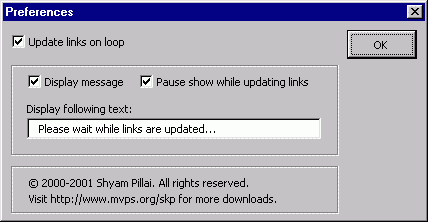
-
Tick the Update Links on loop check box to enable
the add-in. -
Tick Display message to display a message window
when the links are being updated, and specify the text to display in
the space provided. -
Tick Pause show while updating links to pause the
slide show while the links are refreshed. -
Set the appropriate choices. Click on OK.
|
|

|