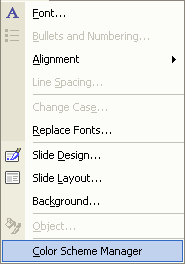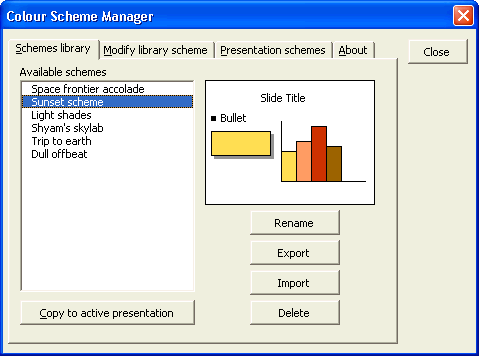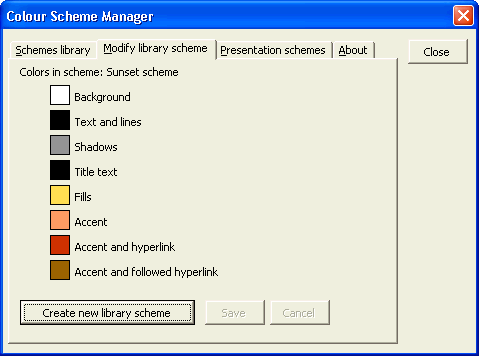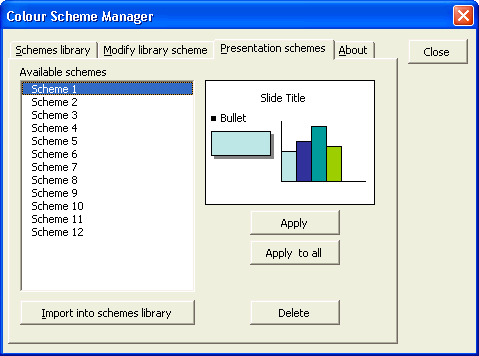|
OfficeTips Home || VBA Section || General Section || Download Section || Privacy Policy |
Color Scheme Manager
You can store 16 color schemes within a template/presentation. However there is no quick approach available to copy a color scheme from one presentation to another. The most common approach would be to apply a template/presentation containing the desired color scheme into the presentation.
Color Scheme Manager allows you to create a master database of color schemes which can be assigned names. One can copy import/export selected color schemes from/into other presentations at a click of a button.
|
PowerPoint 97 or later |
|
|
Click
here
|
|
|
1. Extract the contents of the zip to a
folder.
Note: If you are unable to load the add-in check your macro security setting. |
|
|
Click on Format | Color Scheme Manager...
|
|
| Screenshots |
|
Copyright 1999-2018 (c) Shyam Pillai. All rights reserved.