Slide navigation (slide sorter view) during slide show
You may have noticed an option 'Show all slides' if you have right-clicked on the slide show window. This brings up an iterface which is similar to the slide sorter view while authoring. This view is the Slide Navigation view and can be used to quickly jump to any specific slide during the slide show. Hitting Esc takes you back to the original slide. This only works when the slide show is running full screen and is essentially a part of the Presenter view experience which can be shown on a single monitor too.
Supported versions: PowerPoint 2013 or later
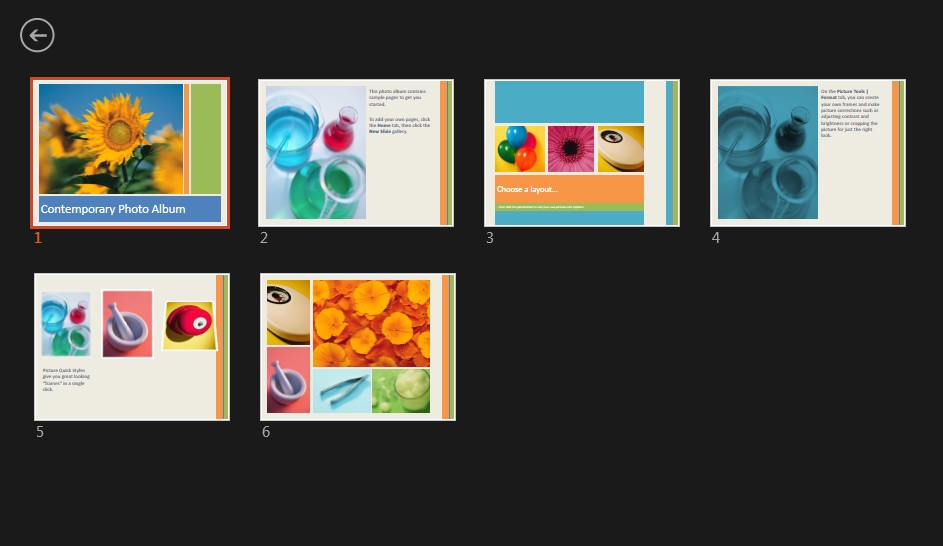
' --------------------------------------------------------------------------------' Copyright ©1999-2018, Shyam Pillai, All Rights Reserved.' --------------------------------------------------------------------------------' You are free to use this code within your own applications, add-ins,' documents etc but you are expressly forbidden from selling or' otherwise distributing this source code without prior consent.' This includes both posting free demo projects made from this' code as well as reproducing the code in text or html format.' --------------------------------------------------------------------------------
|
Copyright 1999-2018 (c) Shyam Pillai. All rights reserved.